
CLAV HR utgångspunkter
Vi följer svensk lagstiftning se exempel från regeringen och myndigheter
Skapa och göra musik, ljudböcker och poddar tillgänglig digitalt, från scratch eller från äldre inspelningar, allt med cutting-edge tools till digitala streamingplattformar.
owerful online business solutions that help you maximize your potential and achieve your goals.
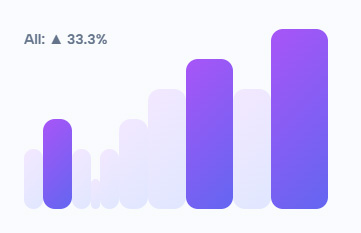
Whether you’re just starting out or you’re an established business owner, Launchify has everything you need to take your business to the next level
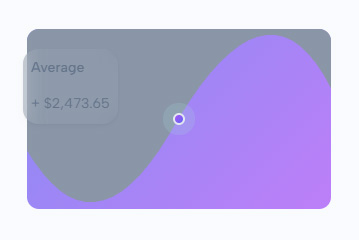
Our platform is designed to be simple, intuitive, and powerful, so that you can focus on what matters most – growing your business
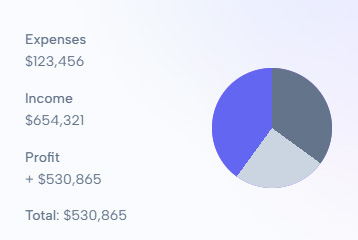
Our user-friendly interface makes it easy to create and manage projects, track your progress, and collaborate with your team in one easy to use platform
Our platform provides you with real-time data and insights to help you improve customer experience and maximize conversion.
Track your sales in real time
Build your business with the best
Convert more visitors into customers
Advanced AI-powered algorithms that help you optimize your marketing campaigns and drive revenue growth
All the features
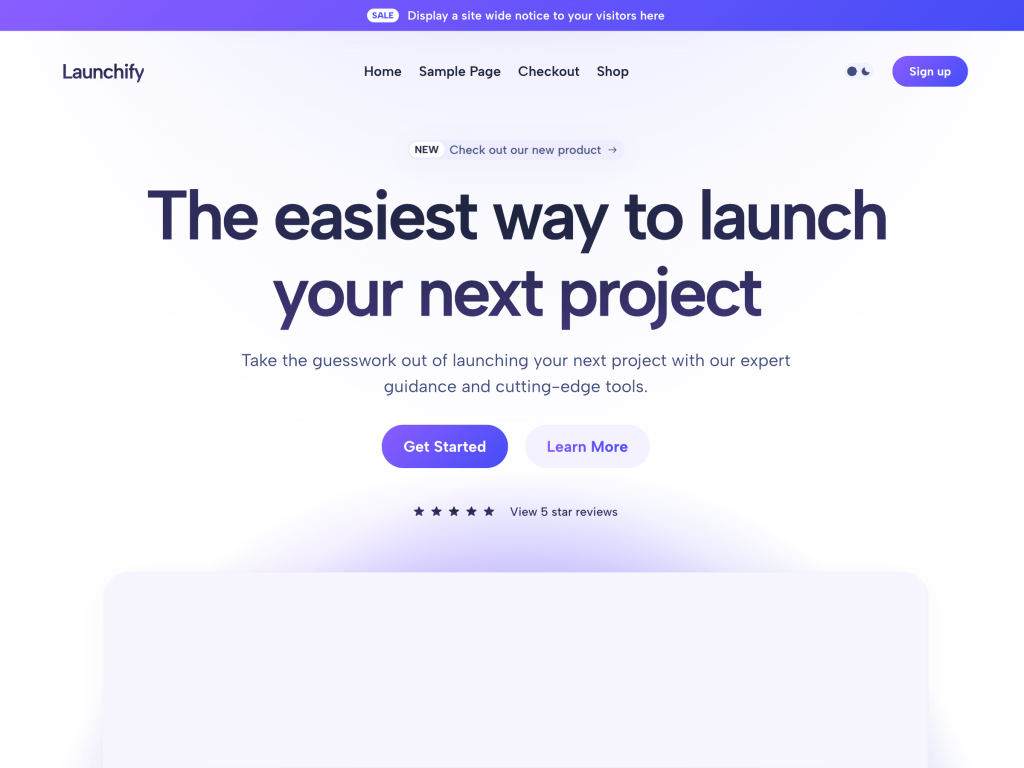
User friendly
Our platform uses machine learning to provide you with real-time data and insights to help you optimize your strategies and increase your ROI.Advanced AI-powered algorithms that help you optimize your marketing campaigns and drive revenue growth
Conversion rate
Pro members
Success stories
Profit generated
Save time and improve productivity with a customizable workflow, allowing you to automate repetitive tasks and focus on what matters most.
Create a unique brand identity with our SaaS product’s versatile design options.
Use AI-powered insights to gain data-driven solutions for optimizing your business.
Collaborate and share files easily with our user-friendly collaboration tools.
Make data-driven decisions with our real-time tracking of user behavior and sales data.
Scale your business easily with our cloud-based infrastructure, eliminating the need for on-premise servers.
Boost your workflow by integrating with other services, such as marketing automation or CRM.
Straight forward and up front pricing plans designed to suit teams of any size.
Save 50% $79
Save 50% $299
Save 50% $599
Don’t just take our word for it, hear what members of our friendly community have to say about us
I strongly recommend this product to everyone interested in running a successful online business. Everything you need in one place.
Bright Ideas Inc
I don’t know what else to say, this is simply unbelievable – we have had unimaginable growth with this product!
Tech Wizards LLC
Fantastic, I’m totally blown away. Such an amazing product, I highly recommend trying it out if you are looking to maximize profits.
Top Notch Corporation
Fantastic, I’m totally blown away. Such an amazing product, I highly recommend trying it out if you are looking to maximize profits.
Top Notch Corporation
I strongly recommend this product to everyone interested in running a successful online business. Everything you need in one place.
Bright Ideas Inc
I don’t know what else to say, this is simply unbelievable – we have had unimaginable growth with this product!
Tech Wizards LLC
Fantastic, I’m totally blown away. Such an amazing product, I highly recommend trying it out if you are looking to maximize profits.
Top Notch Corporation
Fantastic, I’m totally blown away. Such an amazing product, I highly recommend trying it out if you are looking to maximize profits.
Top Notch Corporation
To set up the front page template, go to Appearance > Editor and navigate to the Front Page template. Open the Document Overview panel to view the block structure tree, and copy all blocks between the Header and Footer template parts. Exit the Site Editor and navigate to Pages > Add New. Enter the title for the home page, paste the previously copied blocks into the page with Cmd + V or Ctrl + V on Windows, and save and publish the home page. Exit the Page Editor and navigate to Settings > Reading, then set the newly created home page as the Static Front Page and the blog page if necessary. Navigate back to the Front Page template in the Site Editor, open the Document Overview panel, and remove all blocks between the Header and Footer. Insert a new Post Content block between the Header and Footer, then click Save and publish your changes.Straight forward and up front pricing plans designed to suit teams of any size.
Simply open the Editor and search for the “SVG” block, add your svg/html content in the SVG String field and customize to your liking.
The theme settings allow you to create separate navigation menus depending on the screen size. The video below demonstrates how to access the mobile navigation menus display settings from the Site Editor:
Below is a basic example of how to create your own template parts and add them to default or custom templates. The screen recording below demonstrates how to create a custom Footer template part which is displayed only on the Page template
To edit the Front Page, first create a new page with any name you like. Add your choice of block patterns to the page, edit the content as needed and click Publish. Once published, navigate to Settings > Reading and set the Front Page to the page you created. If you don’t see the changes, make sure there is no custom Front Page set in the Editor. If there is, simply clear your customizations and it will be reverted to the theme default and work correctly. It’s best to always edit the front page from the page itself and not the Site Editor.
To customize the Dark Mode color palette, navigate to Appearance > Editor and click on the Styles button in the top right corner (light/dark circle). Click Colors, then Palette, and finally the Custom tab. In the Custom section, click the Add ➕ button, select your colors, and give each color a name beginning with Dark Mode, for example: Dark Mode Foreground. Click Done and then click Save to save your changes.
To customize the Dark Mode color palette, navigate to Appearance > Editor and click on the Styles button in the top right corner (light/dark circle). Click Colors, then Palette, and finally the Custom tab. In the Custom section, click the Add ➕ button, select your colors, and give each color a name beginning with Dark Mode, for example: Dark Mode Foreground. Click Done and then click Save to save your changes.Simply open the Editor and search for the “SVG” block, add your svg/html content in the SVG String field and customize to your liking.
To replace the regular image block with the Site Logo block in the Blockify theme preview, navigate to Appearance > Editor and click on the logo (image block). Click Replace, then click Open Media Library to upload or choose your own logo image and click Select. Add a link by clicking on the link 🔗 icon in the block toolbar, enter the URL and click the ⏎ button to apply. Save your site changes. The steps above are demonstrated in the screen recording below.The theme settings allow you to create separate navigation menus depending on the screen size. The video below demonstrates how to access the mobile navigation menus display settings from the Site Editor:
We recommend using the create block theme plugin to create your own child themes. With a little know-how, they can be the perfect way to build your own website. They inherit all of the parent theme’s design which saves you a tonne of work and provides a head start for your next project.
This can happen for a number of reasons. One of the main causes of page content not being updated is that a custom template is set and needs to be removed. Other troubleshooting options to try are clearing customizations, removing unused templates, enabling WP_DEBUG to force regenerate theme.json. If you are not able to solve your issue, please don’t hesitate to get in touch.
Fantastic, I’m totally blown away. Such an amazing product, I highly recommend trying it out if you are looking to maximize profits.
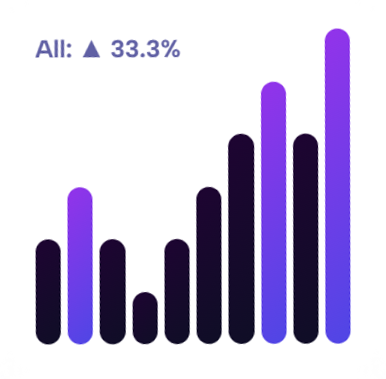
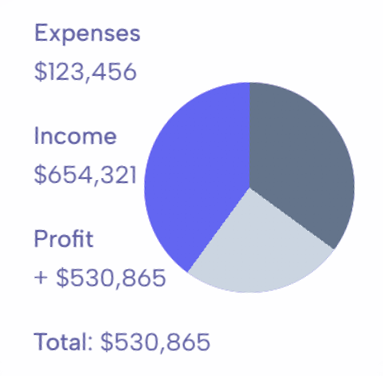
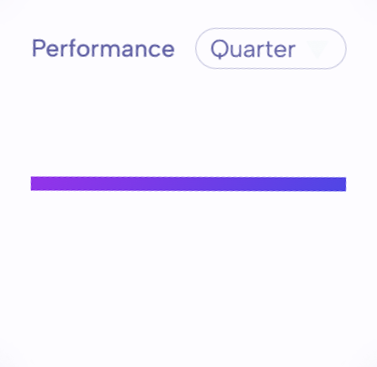
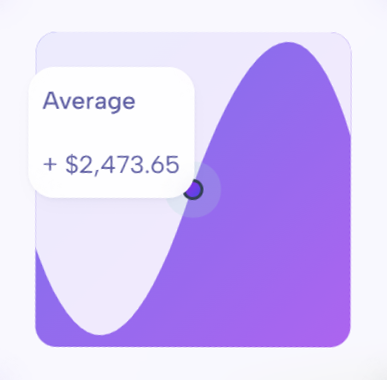

Vi följer svensk lagstiftning se exempel från regeringen och myndigheter

Vi vill tipsa om ett helhetsperspektiv på digitalisering. Kontakta oss

https://youtu.be/-ozHKHtQkWM Nu släpps youtubefilm om NORLINS genombrott i början på

Friday the 19th of May Breiah’s song “When you were

Vi kan nu meddela att Jan Almqvists fantastiska cd-album “Leva

15 sånger som hyllar livet, kärleken och Gud. Kärleken till
Launching your next project is easy with our powerful tools and comprehensive support. Get started today
Our all-in-one platform provides you with real-time data and insights to help you optimize your funnels and increase your conversion rates.